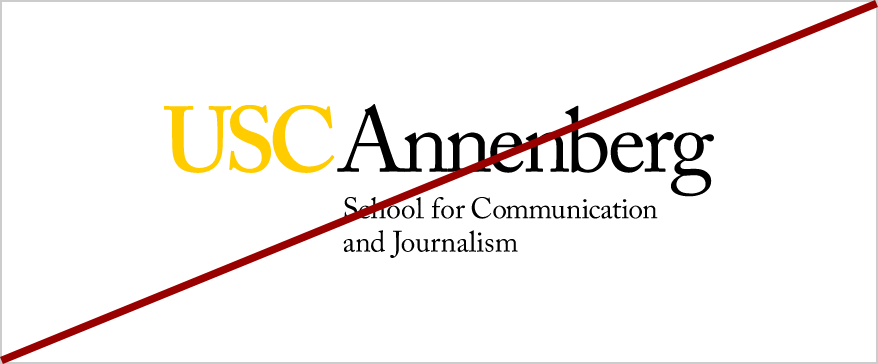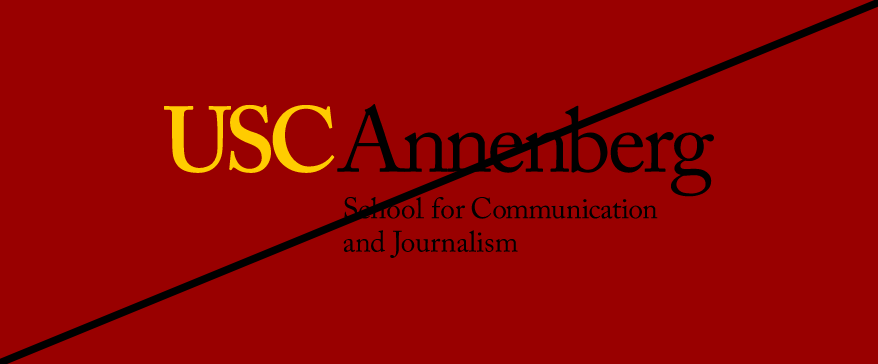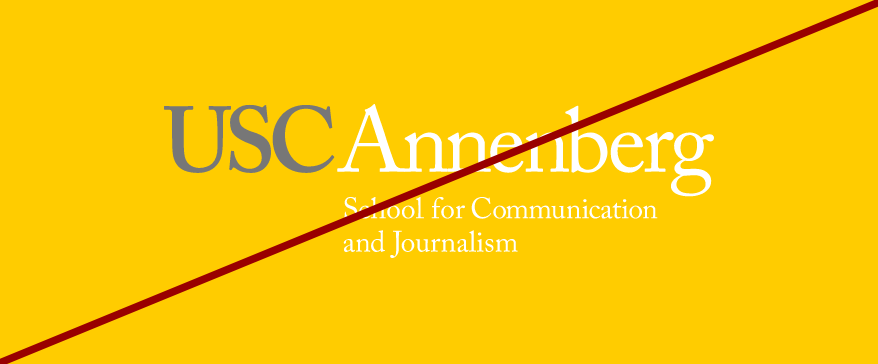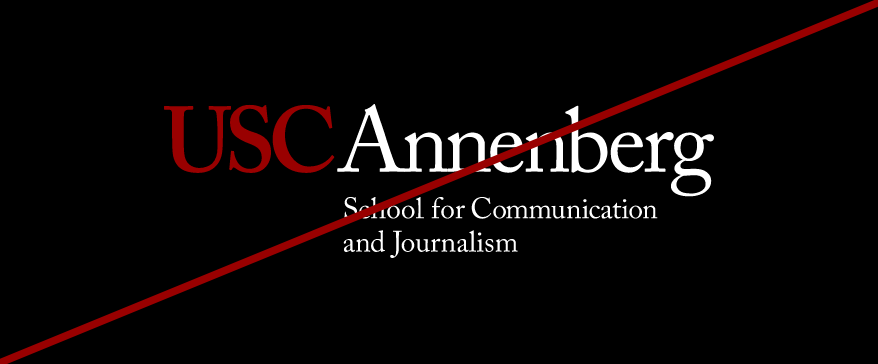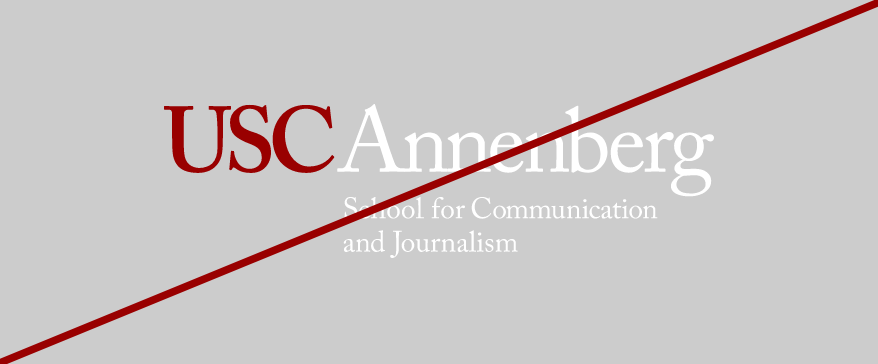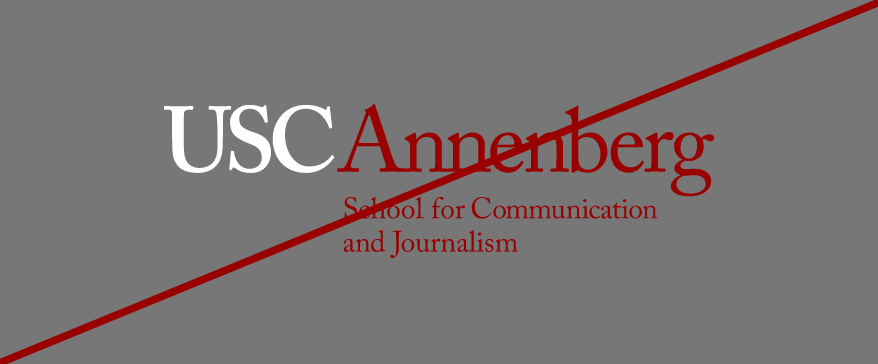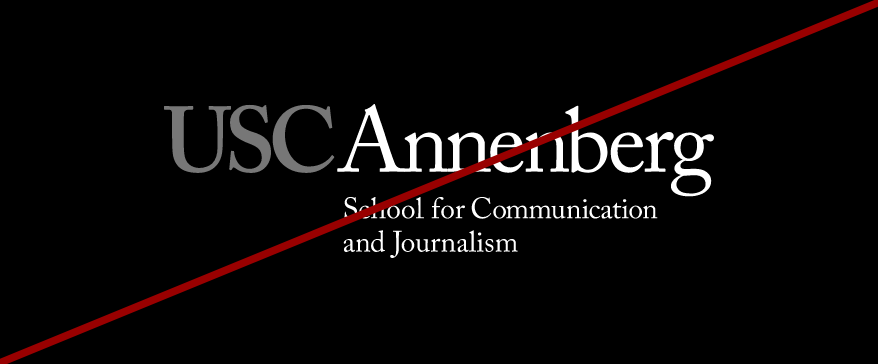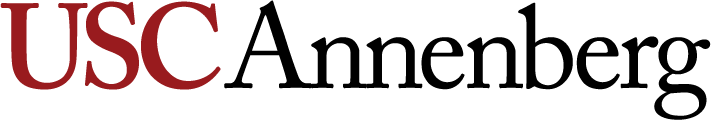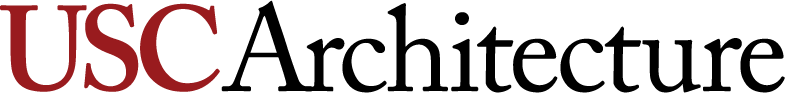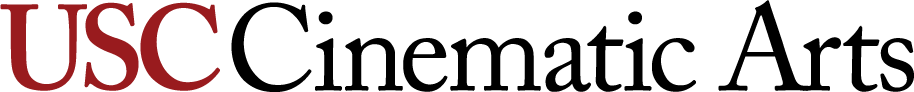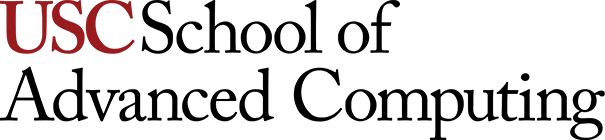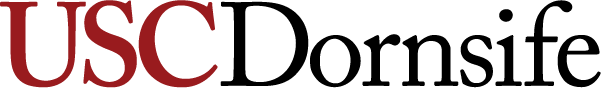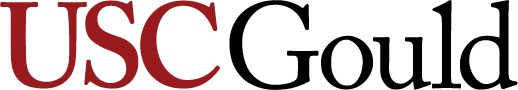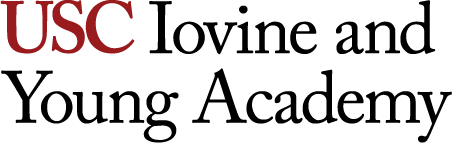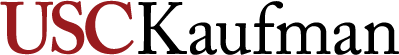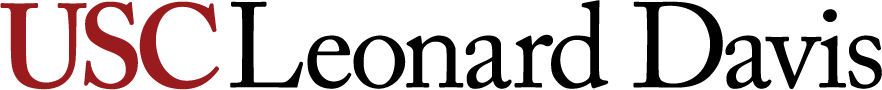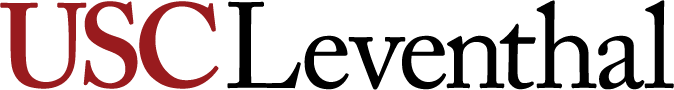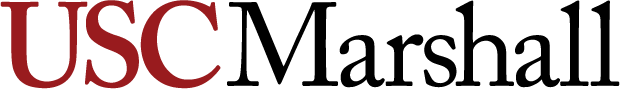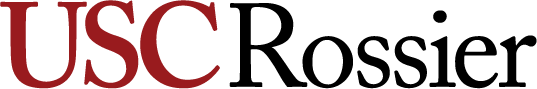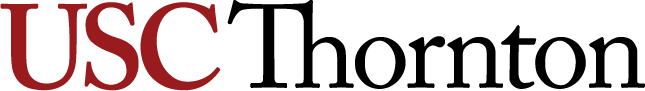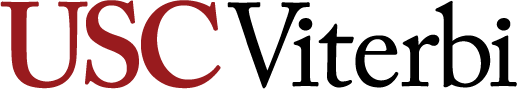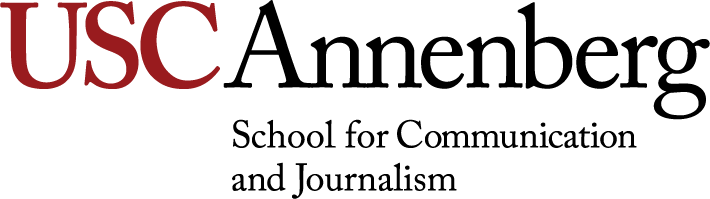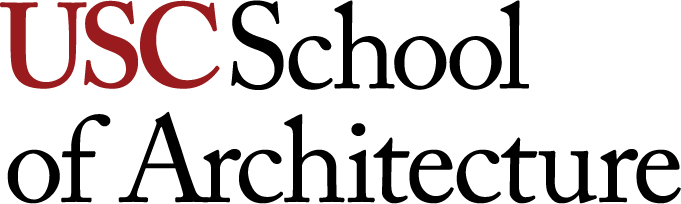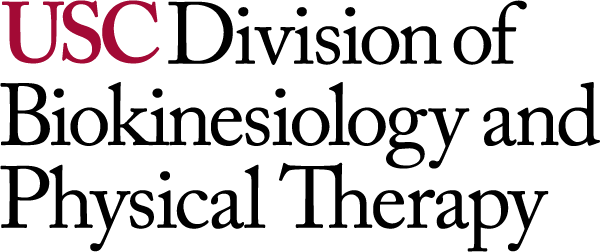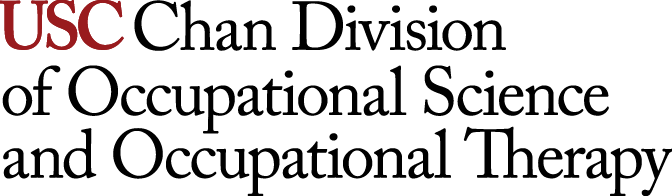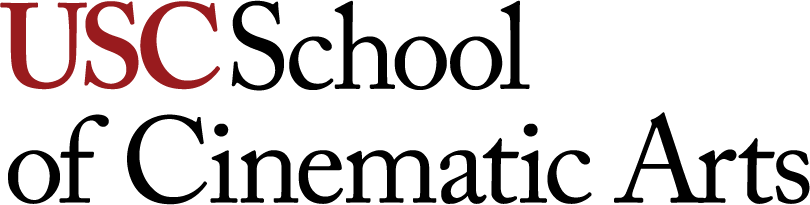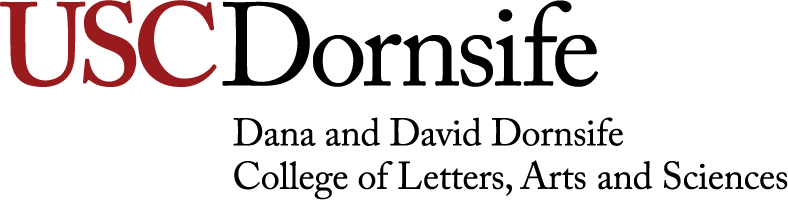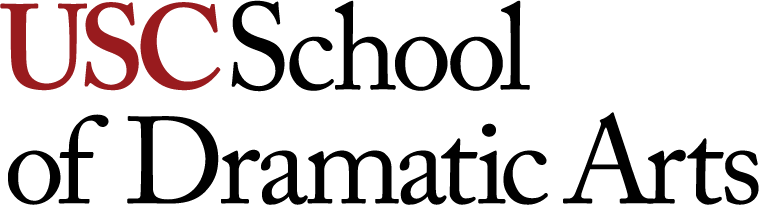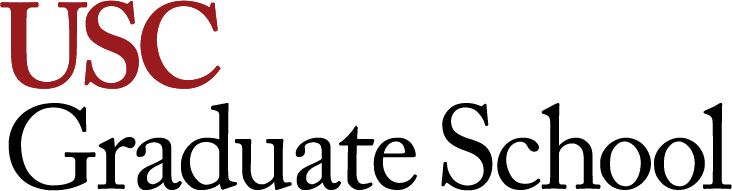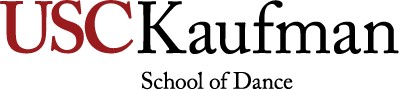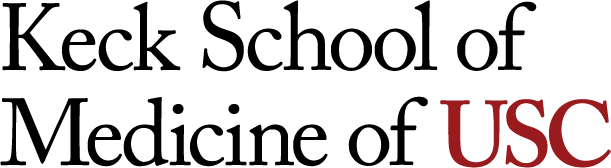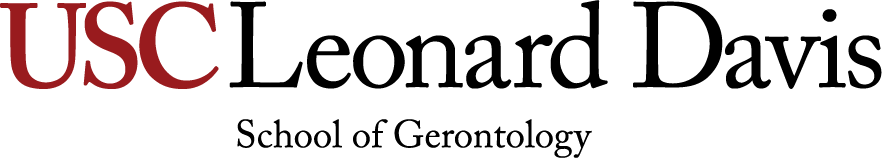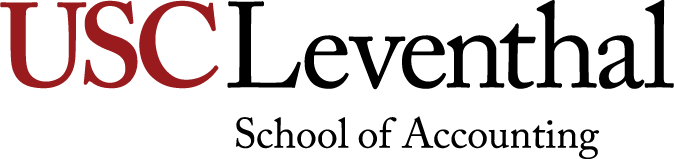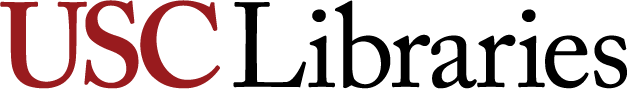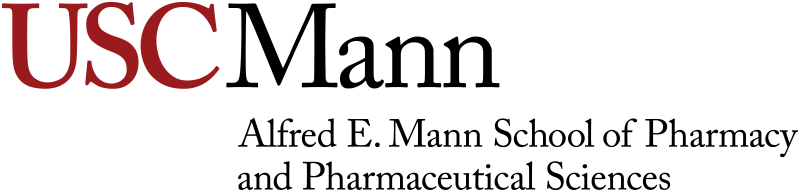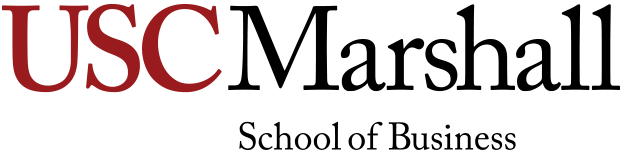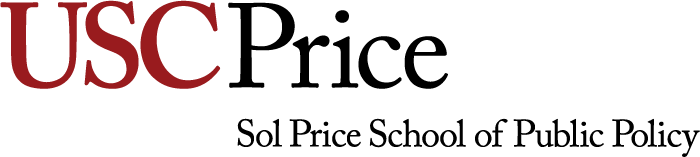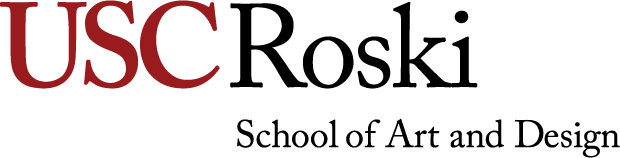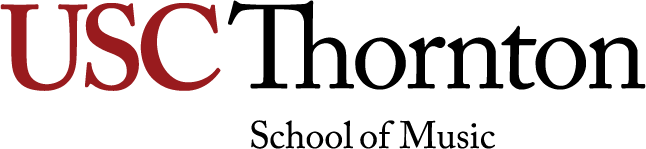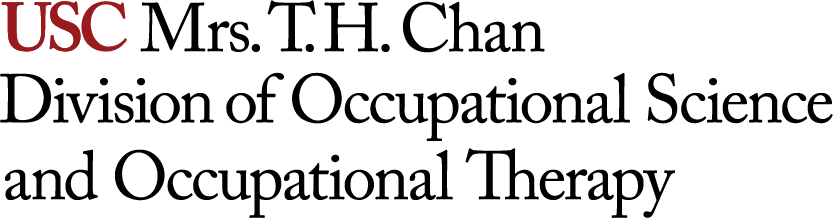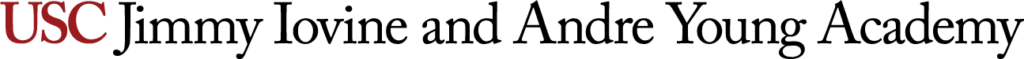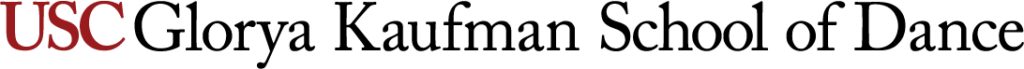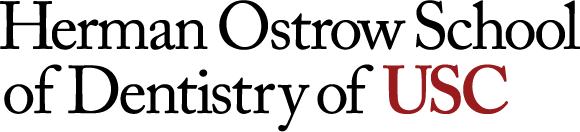How to Request a Logotype | Download | Clear Space | Minimum Size | Do Nots | Color Combinations
Formal and informal logotypes have been created for academic units within USC and are available for download to USC faculty and staff (including student staff) with a usc.edu email account. Additional information is available in our Branded Merchandise section for Athletic and Spirit marks.
Formal unit logotypes are lockups created by combining the following elements.
USC Monogram + Academic Unit Name + Descriptor
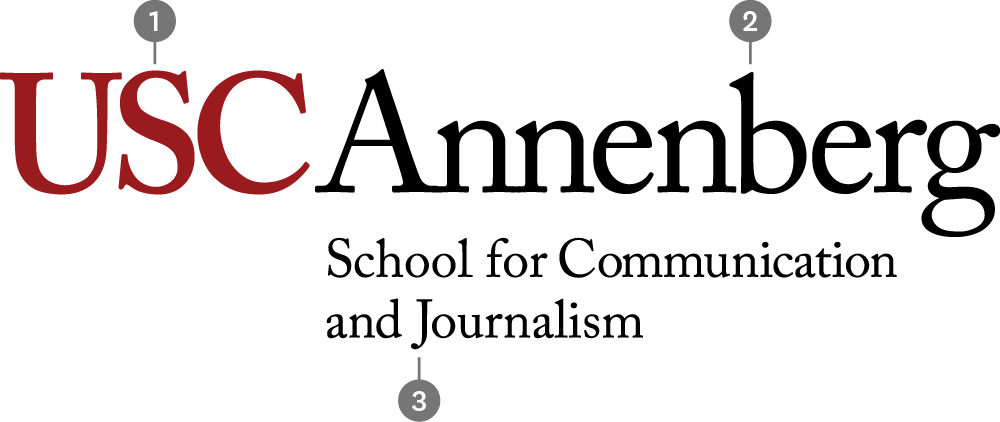
- USC Monogram
- Academic Unit Name
- Descriptor
Informal unit logotypes are lockups created by combining the following elements.
USC Monogram + Academic Unit Name
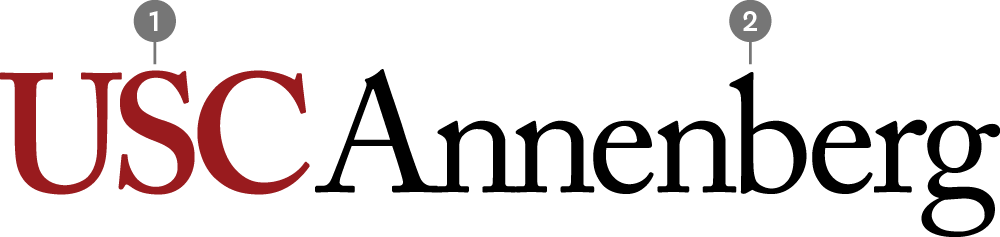
- USC Monogram
- Academic Unit Name
How to Request an Official USC Logotype
To create an official USC academic or administrative logotype or a subunit logotype, please complete and submit a USC University Communications Creative Project Request form.
Please note the following:
- Official USC logotypes are reserved for academic schools, senior administrative units, joint enterprises and prominent campus entities (USC Bookstore, USC Fisher Gallery, USC Hotel)
- Subunit logotypes are for departments within academic and administrative units. Subunits also include centers, institutes, laboratories and programs. Subunits do not include undergraduate and graduate programs (e.g. MA, PhD, JD degrees)
- Unique logotypes are not allowed. Campus entities which include but are not limited to academic and administrative units, centers, institutes, laboratories and programs, are not allowed to create unique logotypes. If the entities meet the criteria outlined above, they may request an official USC logotype or subunit.
- Ampersands are not allowed for use in official USC logotypes or official subunit logotypes.
- Student organizations are allowed to create their own logotypes as long as they do not mimic official university logotypes and marks.
Download
The marks and logotypes are available for download to USC faculty and staff (including student staff) with a usc.edu email account. These assets are protected by university policy and trademark law, are not to be altered or changed, and their use is restricted to official university business in accordance with brand guidelines. If you have any questions, contact identity@usc.edu.
How to Download:
- Click on the link to download the logotype.
- You will then be prompted to sign-in to continue to the USC Google Drive.
- Enter your USC email account (i.e.), @usc.edu.
- You will then be prompted to login with your USC NetID (username) and password on USC Shibboleth.
- Please note: Using your Gmail or other external email accounts, will not allow you to access the system to download files. You must have a usc.edu email account and use your USC NetID login to access the system.
Informal
Formal
Super Formal
Clear Space
The university marks and logotypes need to be legible and not crowded by other elements. To ensure that the marks and logotypes are highly visible we create clearspace to keep them separate from their surroundings. Do not allow any other graphic elements into this area of isolation. In addition, the elements of the USC Graphic Identity Program should not be placed over a photograph or patterned background if it reduces its legibility.
How to determine the Clear Space when your width is greater than the height:
The area of isolation or minimum required space surrounding the Academic Logotype should be half the height of the logotype.
How to determine the Clear Space when the height is equal to or greater than the width:
The area of isolation or minimum required space surrounding the Academic Logotype should be one quarter of the height of the logotype.
Minimum Size
Logotypes with sub-units should not be sized smaller than the measurements shown below. These are the limits of legibility for the sub lines. No maximum use restrictions.
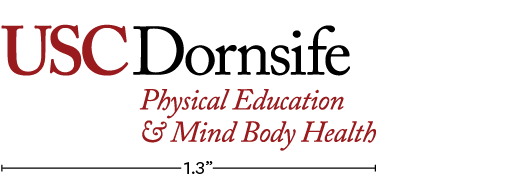
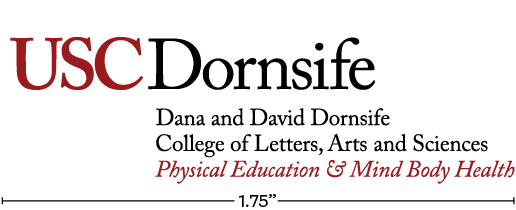

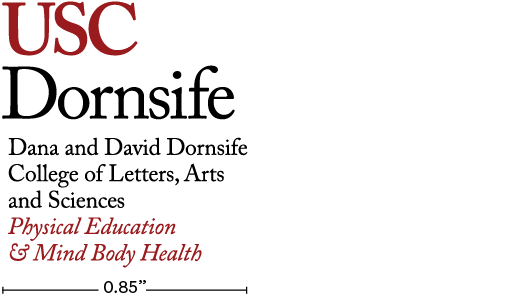
Do Nots
Marks and Logotypes should not be altered in any way or placed on busy backgrounds or colors that reduce legibility. If a mark or logotype is placed over a photograph or background texture it should not diminish its readability.
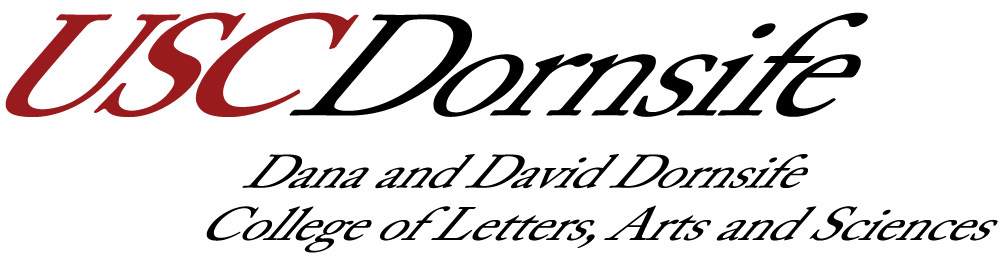
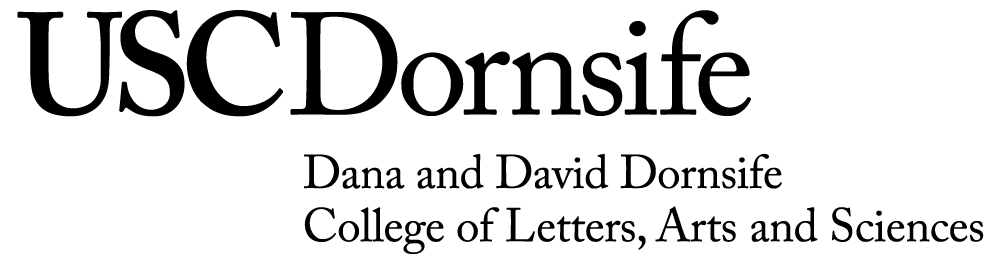
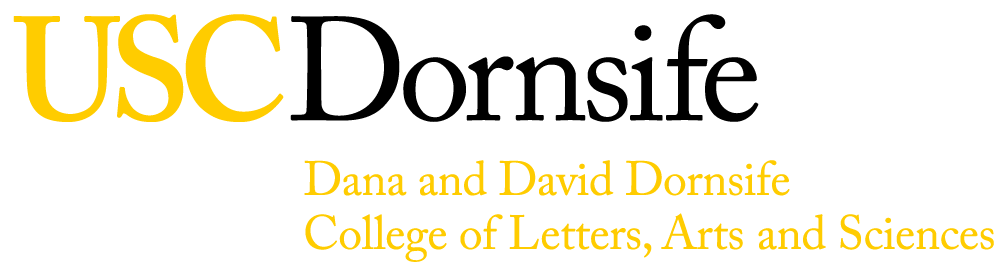
Color Combinations
USC’s colors reflect our values and resonates with our audience, building trust and recognition. Adhering to our approved palette and color combinations ensures a uniform brand identity for USC and guarantees accessibility.
Approved Color Combinations
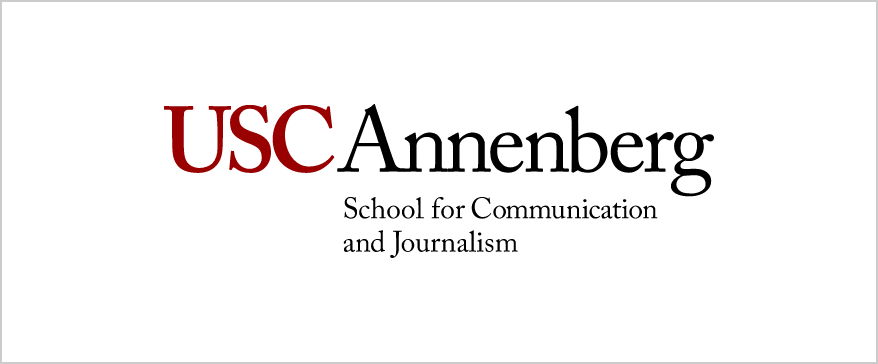
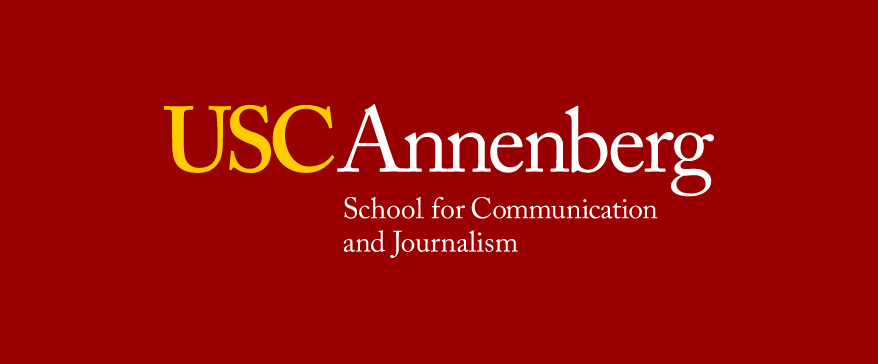
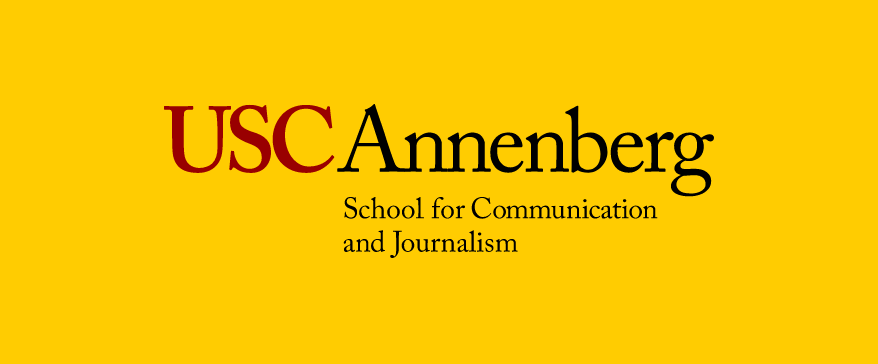
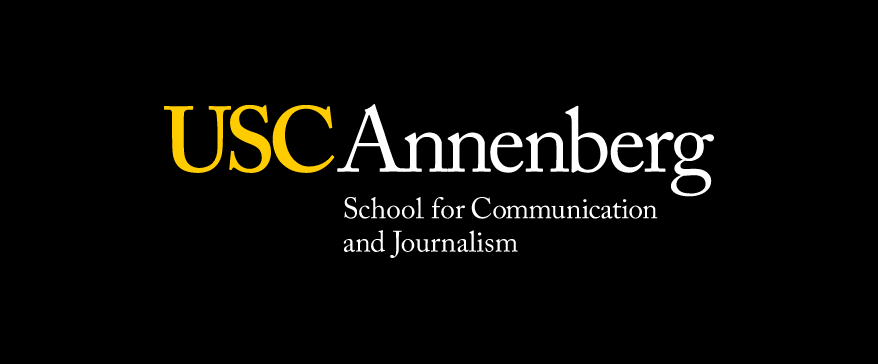
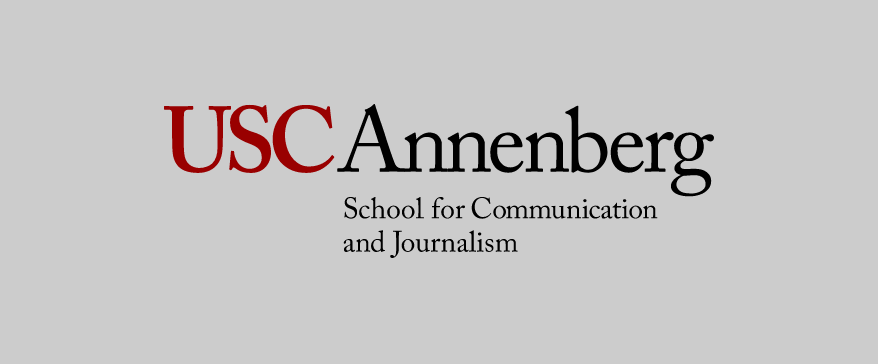
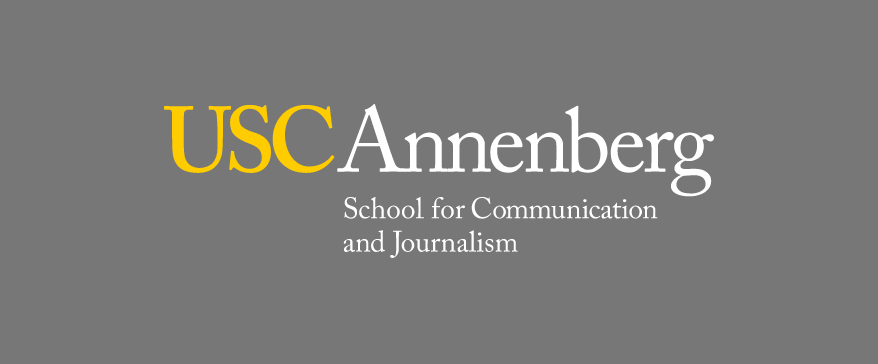
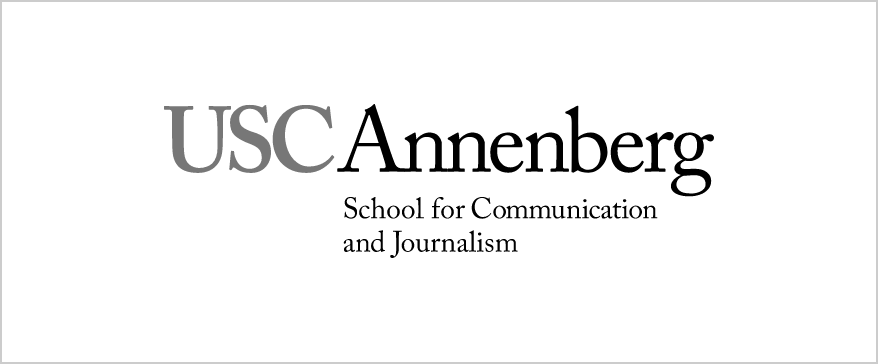
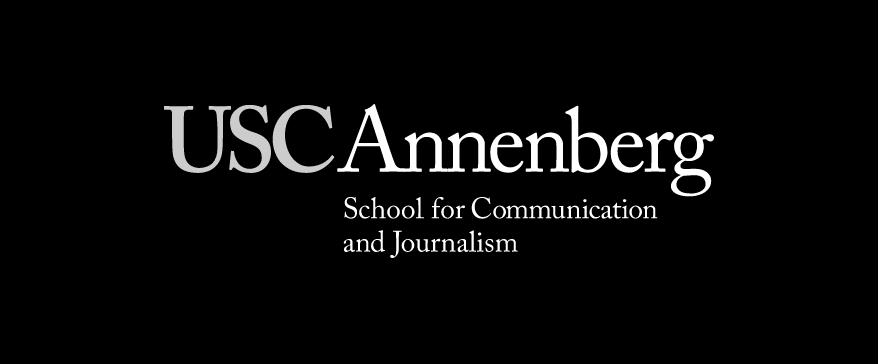
Unapproved Color Combinations
The unapproved USC color combinations do not comply with ADA standards, potentially hindering accessibility for individuals with visual impairments.