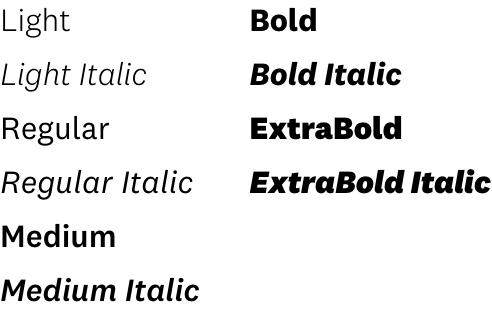The USC identity consists of a serif typeface, Adobe Caslon Pro and a san serif typeface, National 2.
Each typeface offers a wide range of weights, allowing for small and digital use without degradation and each expresses the classic, academic and collegiate qualities of the USC brand. Uniform and correct use of these official typefaces helps reinforce the university’s identity. Use the links below to purchase licenses for these approved university typefaces.
Adobe Caslon Pro
USC’s Creative Cloud subscription plan allows you access to the Adobe Caslon Pro font.
Please note: The Adobe Fonts service included with Creative Cloud does not allow you to embed the fonts within mobile or desktop applications. This requires an appropriate license to be purchased directly from the foundry or one of their authorized resellers.
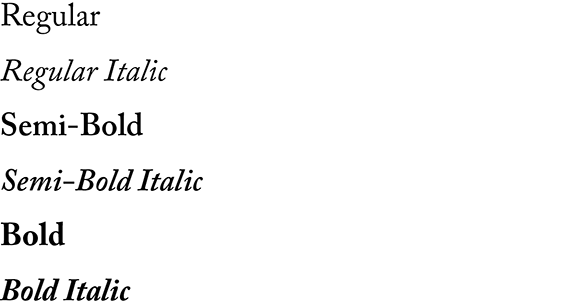
National 2
As of February 2024, we’ve obtained an enterprise license for the National 2 font from the Klim Type Foundry. Please note that the condensed, narrow and compressed versions of the font are not considered part of our brand identity.
For digital font substitutions of National 2, please use Source Sans Pro.
How to Download
- Click on the link to download the logotype or mark.
- You will then be prompted to sign-in to continue to the USC Google Drive.
- Enter your USC email account (i.e.), @usc.edu.
- You will then be prompted to login with your USC NetID (username) and password on USC Shibboleth.
- Please note: Using your Gmail or other external email accounts, will not allow you to access the system to download files. You must have a usc.edu email account and use your USC NetID login to access the system.
If you are logged into your Gmail account, you will not be able to download a file. Please make sure you are logged into your usc.edu account.